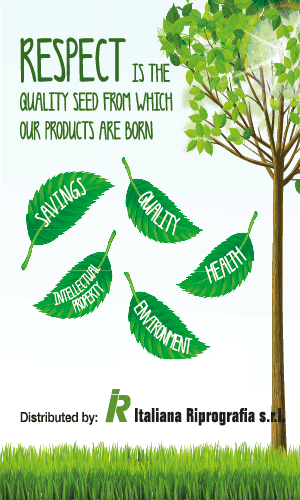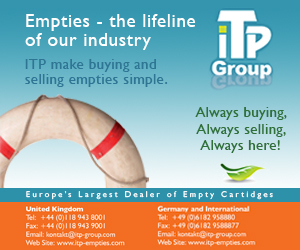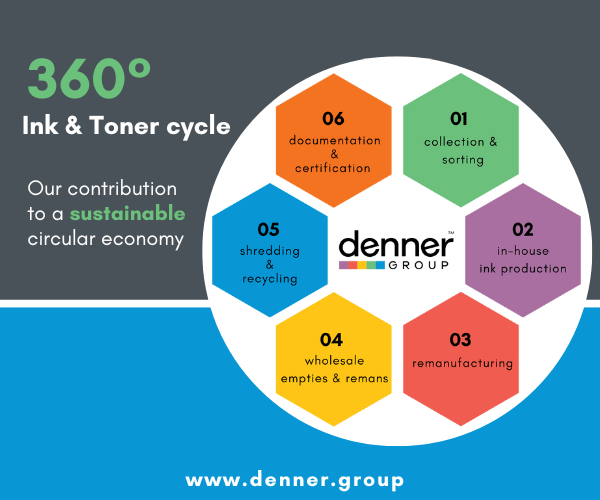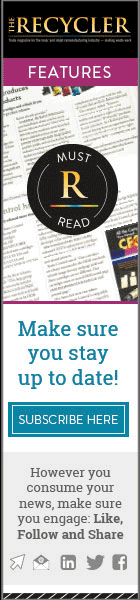Cartridge World banishes the demons
November 1, 2018
 In its Hallowe’en-themed latest blog, the company offers up five tips to “exorcise your printing demons.”
In its Hallowe’en-themed latest blog, the company offers up five tips to “exorcise your printing demons.”
“While there are countless horror movies and haunted houses to indulge in,” the blog begins, “business owners and employees alike know they can also find limitless bone-chilling obstacles in the working world.”
Among the five giveaways that “your printer may be possessed,” is frequent paper jams, which Cartridge World names as “an unavoidable inconvenience.” The suggested remedy is to re-examine your paper tray, making sure to square off a stack before inserting it into the tray, and making sure everything is aligned and flush – as well as not overfilled.
Secondly, streaky prints are another sign of a gremlin in the system, and according to Cartridge World are “generally caused by a worn-out drum unit or empty toner cartridge,” in which case, it’s time to replace these components. Alternatively, it could point to unaligned printheads, or even just the build-up of dirt, which can be easily remedied.
Slow print jobs is the third demon to exorcise, which can be done by printing in draft mode, or a low-quality setting, unless you require “extremely high-quality output.” Avoiding duplex printing is also a good method to circumvent this issue, as it often takes around twice as long as single-sided printing.
The fourth demon named is low-quality text documents, which can again be easily resolved: Cartridge World recommends checking the paper type listed on screen matches what’s in the paper tray. If there’s still an issue, “it could mean the toner has settled,” in which case “remove the cartridge, and gently shake it several times from side to side.” For an inkjet printer, you may also need to clean the nozzle.
Finally, low-quality photos is another nefarious problem to be fixed, and once again, the blog suggests making sure you’re printing on the right paper – some printer manufacturers will recommend a particular paper for your printer, and it’s worth consulting them. Another hazard is discolouration, which can be avoided by double-checking your cartridges and making sure they’re full.
Overall, Cartridge World asserts that “there are myriad troubleshooting measures you can take to quickly resolve any issues and exorcise your printing demons.” To read the blog in full, click here.
Categories : Around the Industry
Tags : Blogs Cartridge World Halloween Printers